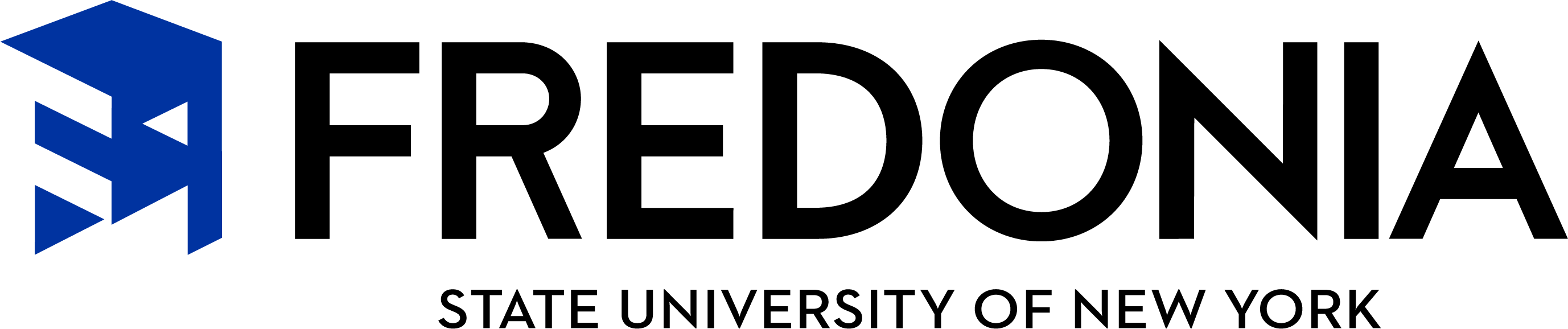Chromebook Suggestions
Chromebook Suggestions and Comparisons
Pros
Battery Life: Battery life lasts much longer than other laptops due to the low processing requirements.
Infrequent Updates: Chromebooks receive infrequent software updates and only need a quick restart in order to install. Macs and Windows computers receive frequent updates.
Price: When comparing laptops, Chromebooks are one of the best out there for a low price.
Google Apps: For the purpose of learning, Fredonia uses Google Apps. Therefore, Chromebooks work seamlessly with the creation, sharing, and use of Google Apps.
Quick Boot: With quick boot times of around 10 seconds for most models, Chromebooks power on quickly for use.
Virus Protection: Google reviews and approves apps for chrome devices. Due to this, there is a lower likelihood for a virus to infect Chromebooks.
Cons
Java and Silverlight: Chromebooks do not support Java or Silverlight. This can limit the use of Chromebooks for accessing web content or using software that need Java or Silverlight.
Wi-Fi Needed: Many of the Google Apps need Wi-Fi in order to function. This can limit the use of the device when going to places with less Wi-Fi access.
Local Storage: Chromebooks have low storage capacity as they rely upon most files being stored in the Cloud.
Printing: Chromebooks will not be able to print directly to the printer. The only exception is if a printer is cloud ready and set up with Google Cloud Print,
Software: Chromebooks do not have a lot of space for new software. If a client installer is needed, the software cannot be installed on a Chromebook. This means Adobe products, Microsoft Office software, textbook software, and film editing software may not be able to be installed.
Trackpad: On some models, Chromebook trackpads can be small and not very responsive. This can make it hard to use the laptop.
Chromebook Suggestions (tested by the ITS Service Center at Fredonia)
Acer Chromebook (Model CB5-311)
- NVIDIA Tegra K1 CD570M-A1 Quad-core 2.10 GHz Processor
- 13.3" Screen Size
- 4GB RAM
- 32 GB of Memory
Dell Chromebook (Model Chromebook 11)
- Intel Celeron-N2840 Dual-core 2.16 GHz Processor
- 11.6" Screen Size
- 4GB RAM
- 16 GB of Memory
Chrome Devices for Work and Education FAQ
For more info on the use of Chrome devices, please see the Chrome Devices for Work and Education FAQ