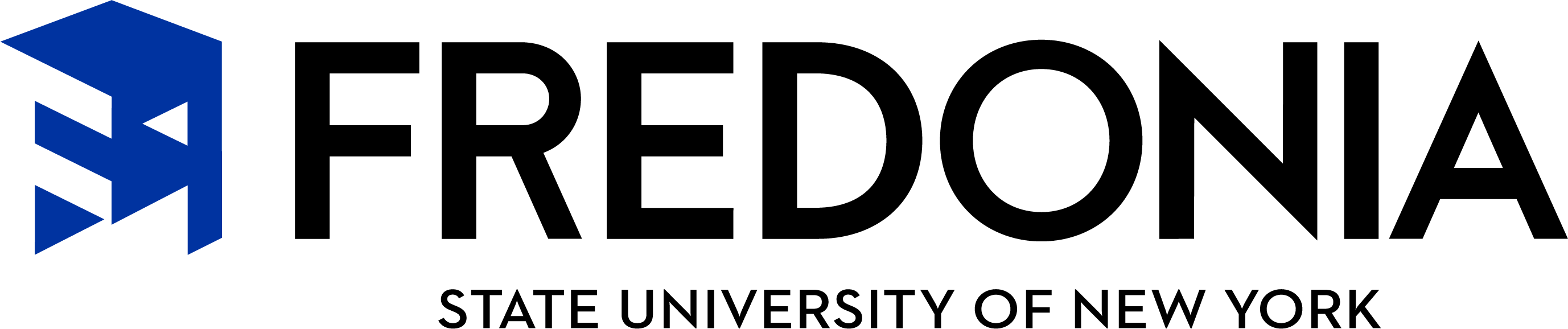DegreeWorks
Frequently Asked Questions
Degree Works is a comprehensive academic advising and degree audit solution that helps students and their advisors successfully negotiate curriculum requirements.
All students who entered Fredonia fall 2011 or later will have a record in Degree Works. All faculty and staff will have access to view their assigned advisees.
This is the term used to refer to the output that Degree Works uses to display your degree audit.
Yes! You may print your worksheet using standard printing tools, for best results we recommend you use the Save as PDF function found at the top of the worksheet. The worksheet can be saved to your hard drive or network space and can be emailed to your advisor if you are corresponding or seeking advice.
Yes! Degree Works is a web based tool. It will work on virtually all modern web browsers.
Yes! Like other tools found within Your Connection, Degree Works is accessed through a secure login on SUNY secure servers. Advisors, faculty and many professional staff are also able to securely view information contained with Degree Works.
Information is refreshed nightly into Degree Works. Any changes made today will be visible in Degree Works tomorrow.
Your audit will outline courses needed to meet degree, major, minor, and/or concentration requirements within each specific block. You may then use this information to discuss your plan with your Academic Advisor.
There could be several reasons why information in Degree Works is not up to date.
- Degree Works may not have been refreshed since a change was made to a student record.
- Paperwork has not been completed. Example: if a change of major is pending, it is possible the form has not reached the appropriate office.
- Course substitutions and waivers may not have been approved or are pending.
Please see your academic advisor for assistance if your information appears to be incorrect or is not filtering into requirement areas as expected. Advisors will work with department chairpersons to troubleshoot and research reported issues.
Yes! Your grades are visible in Degree Works for the purposes of planning and requirement fulfillment. Final grades however, may not be visible until grading closes at the end of the term. Official record of grades is on the academic transcript found in Your Connection.
What does the @ symbol mean when it appears on the worksheet?
The @ symbol is used as a wild card in Degree Works. If you see @ with course numbers after it (example: @ 400:499) it means that you can take any subject area within the number range – in this case, any 400 level course from any subject area. If @ appears after the subject (example: SOC @) it means that you can take any course within the subject area – in this case, any Sociology course. If you see @ @ followed by an attribute or general education requirement (example: @ @ with ATTRIBUTE C06) it means any subject and/or course number with the attribute – in this case any CCC/Social Science General Education requirement.
This symbol means a requirement is partially complete. This single ~ may appear on a set of requirements using in-progress courses to show completion. A double ~ indicates additional requirements are needed, and that you are advised to consult your advisor.
Because students can exceed the minimum credit hours required to complete a degree, Degree Works can accurately show 100% or more on the credit bar, even if you have not completed specific course and area requirements in your program. For this reason, Degree Works features two progress meters: credits and requirements. Please review your major, minor and general education areas to be assured all requirements are complete. Consult your academic advisor with any questions about your progress toward a degree.
The transcript is the official record of grades and experiences at Fredonia. The Degree Works worksheets are tools provided to help you visualize your requirements and assess your progress toward degree and your fulfillment of requirements.
You cannot update this information directly in Degree Works. You must complete a change of major form to change your major, minor or concentration.
Anytime, but it is recommended you check your audit at the following times:
- Before registering for an upcoming semester
- After registering to ensure that the courses apply to the intended requirements
- After grades are posted each semester
- Anytime change are made to your schedule or your major, minor or concentration