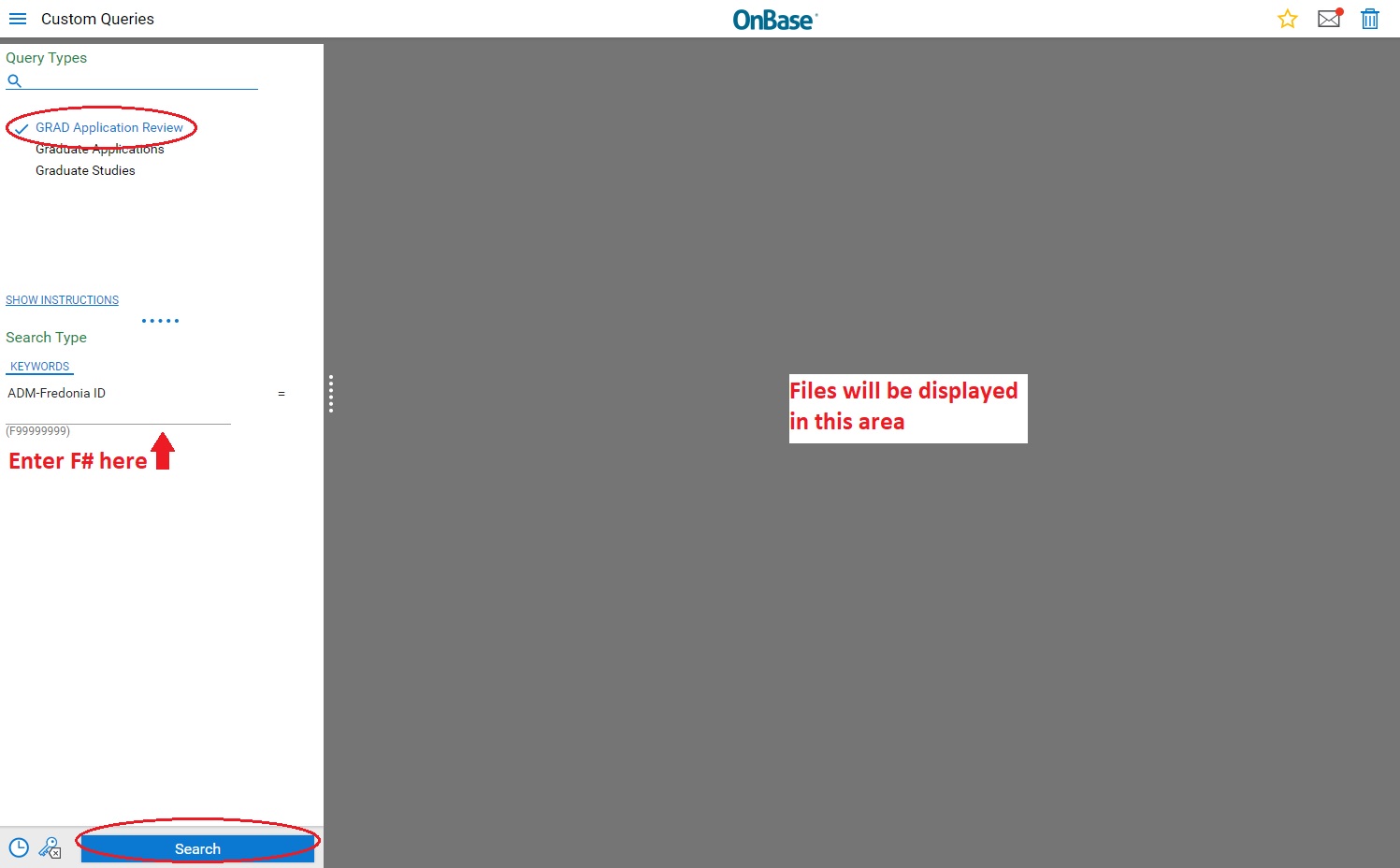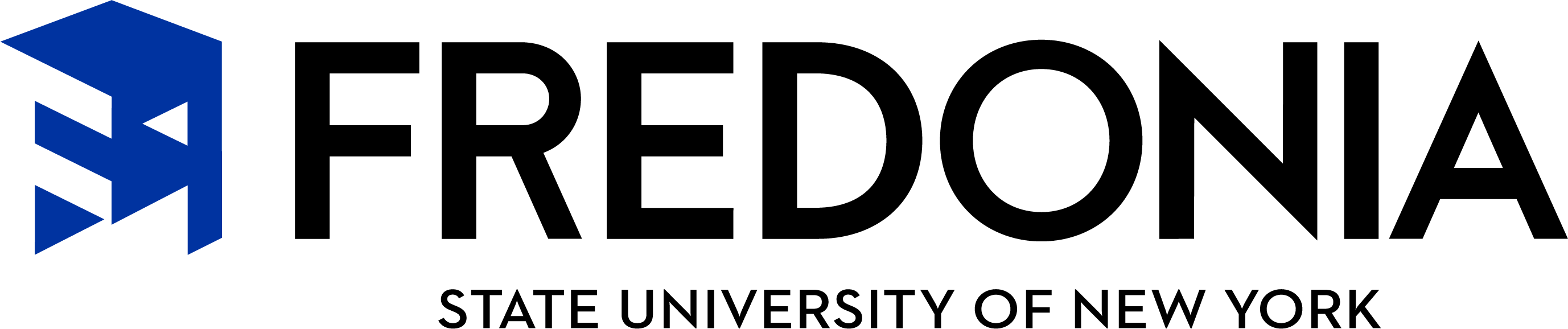Graduate Application Department Review Process
These procedures can be completed from a campus location or remotely. If you plan to review applications from a remote location, you must have VPN access and be able to view document and image files on your computer. Links to resources are provided below. Please contact graduate.admissions@fredonia.edu with questions or problems.
Open Argos
You may review applications from a campus location directly from Argos or from an off-campus location using VPN and opening Argos within the VPN workspace.
Retrieve your application reviews in Argos
- Click the Graduate Studies folder icon on the left side of the screen
- Click the GRAD – Share folder icon on the left side of the screen
- Click the Application Review link
- Click the dropdown menu labeled “Select applicant to review” and choose the applicant (see screenshot 1 below).
Review application materials in OnBase
- Copy and paste the OnBase link into your web browser (Chrome, Safari, etc.). (see screenshot 2 below)
- Log into OnBase using your Fredonia username and password.
- Click on the hamburger menu icon in the top left corner of the screen and choose Custom Queries. (see screenshot 3 below)
- Click GRAD Application Review on the next page and enter the applicant's F# from the Argos applicant summary screen. Click the search button at the bottom of the screen. (see screenshot 4 below)
- The documents will appear in the working area of the screen. Double-click a document to open it in a new window.
Enter your review in Argos
- Click the Review button.
- Click the dropdown menu for Decision and choose from the following decisions:
- Matriculated Acceptance: Acceptance without conditions. Used most often by first reviewer (usually graduate coordinator).
- Conditional Acceptance: Acceptance with conditions (e.g. proof of initial teaching certification). Used most often by first reviewer (usually graduate coordinator).
- EC English Acceptance: Acceptance to the international pathway program when applicant does not meet English language proficiency standards. Used most often by first reviewer (usually graduate coordinator).
- Denial: Used most often by first reviewer (usually graduate coordinator).
- Agree: Used by chair and/or dean to indicate agreement with first reviewer's decision. If the chair or dean disagree with the decision, they may use options 1-4 to override the decision.
- Enter comments and/or conditions if you wish. The language for conditions is formalized for acceptance emails and letters by the Graduate Admissions staff.
- Enter the student’s advisor.
- Click the "Done" button.
Screenshots
Screenshot #1
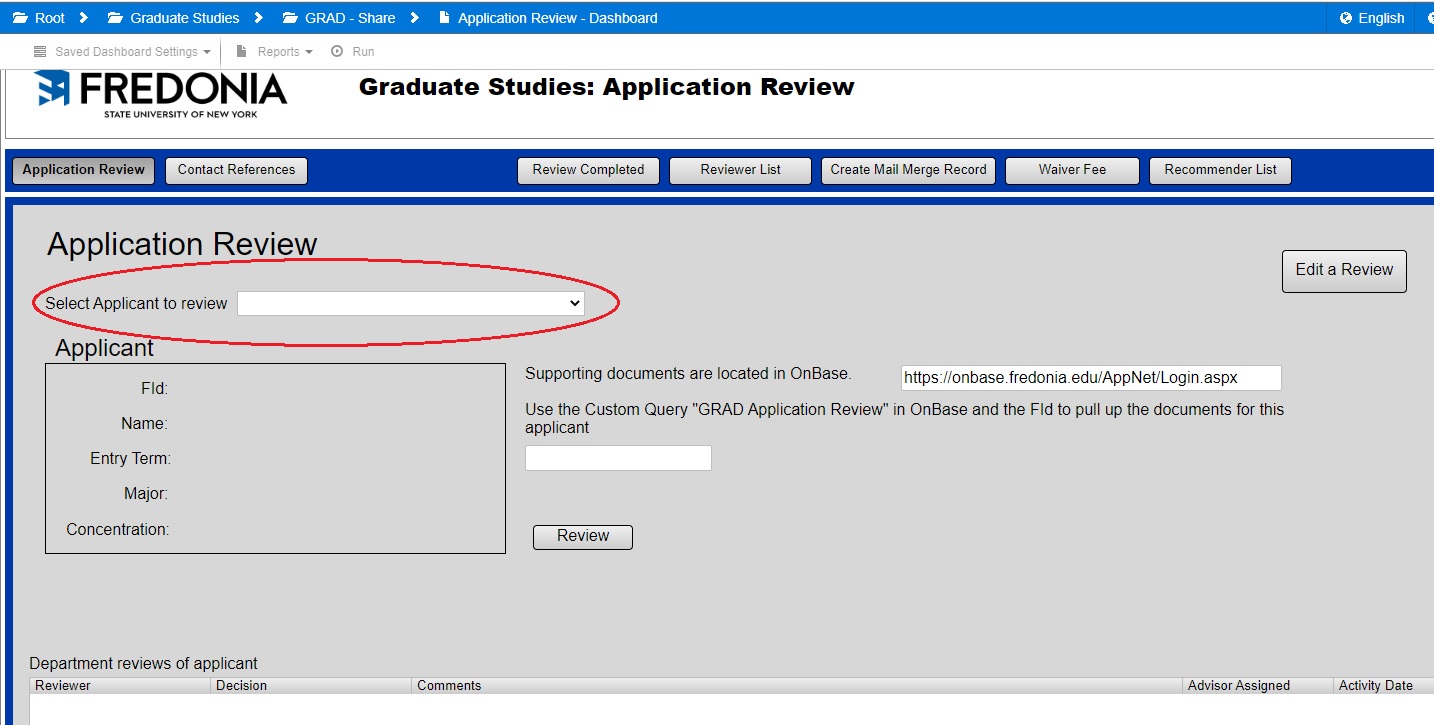
Screenshot #2
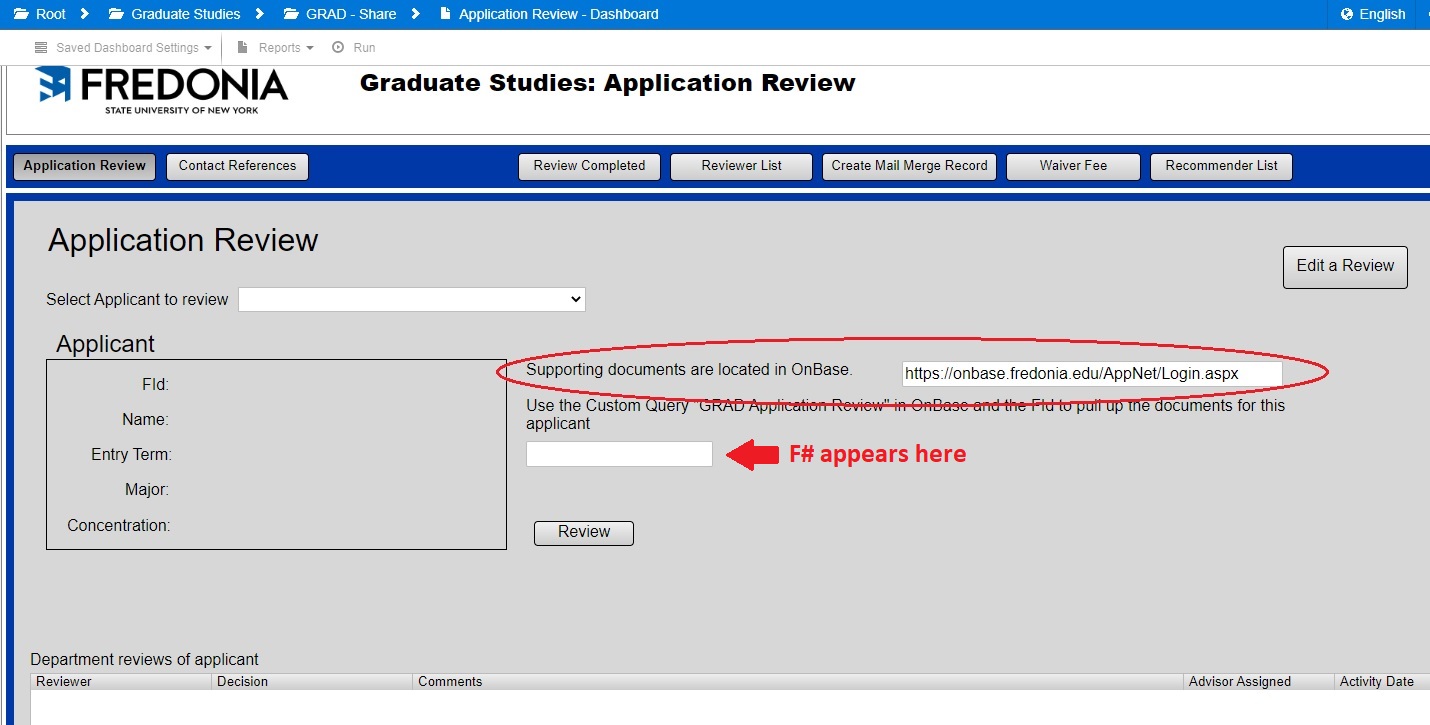
Screenshot #3
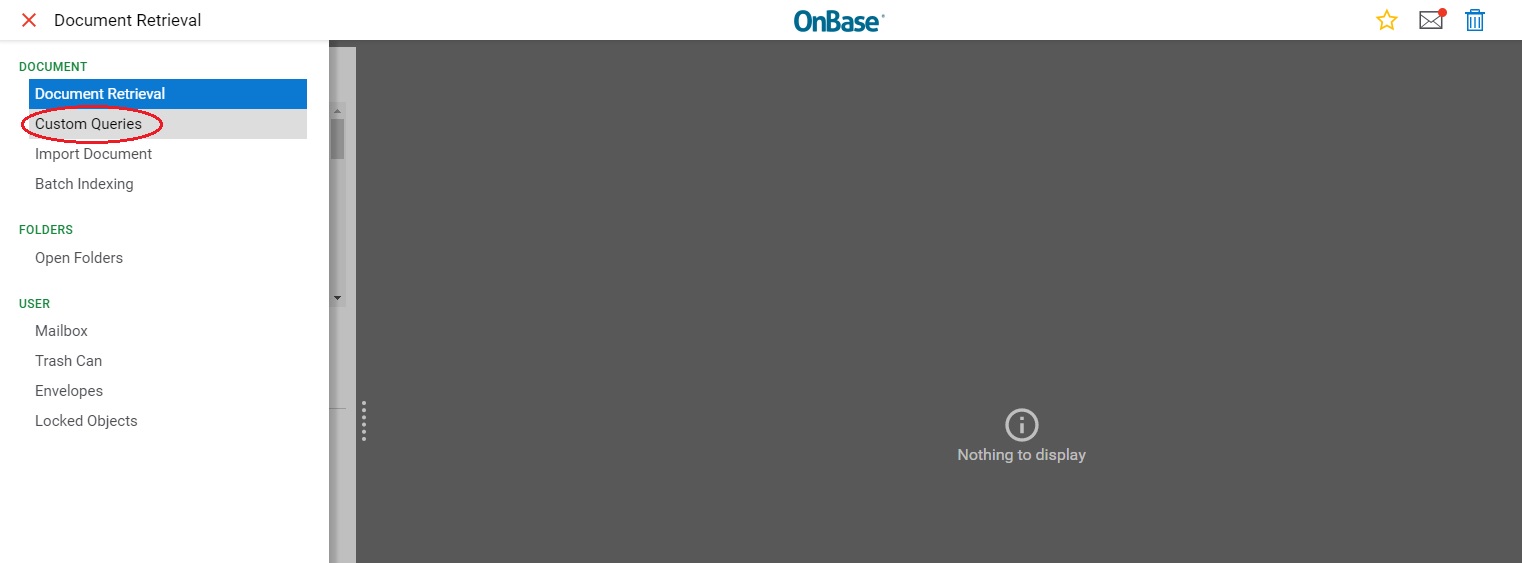
Screenshot #4