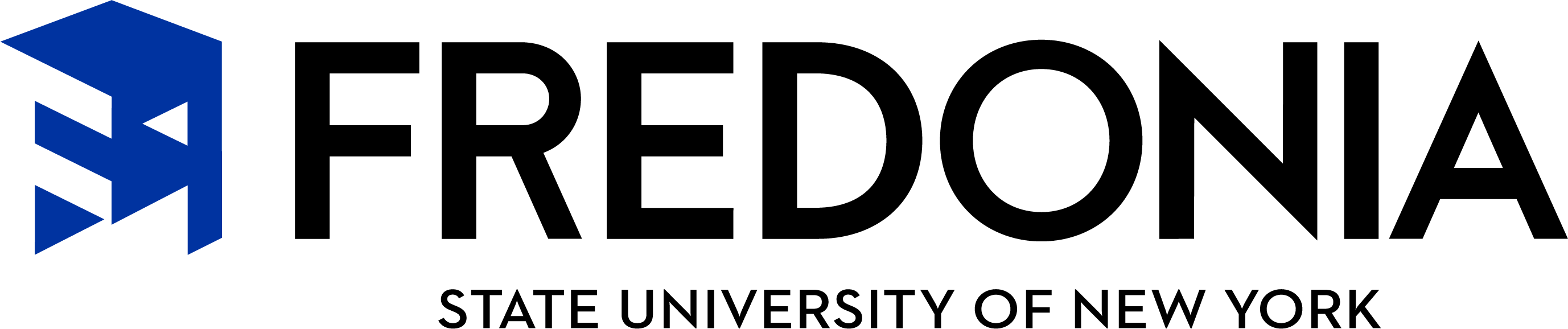Your Graduate Studies Knowledge Base
Checklist for new students
- Get your FredCard: Your FredCard is your multipurpose ID card. You'll need it for the library, among other uses. Visit G0131 Gregory Hall to get your card.
- Get your parking permit: You have seven days from the first day of classes to get your parking permit. Fill out this form, and take or send it to the Student Accounts office, 306 Maytum Hall.
- Consult with your advisor: Your advisor’s name, email, and phone number is printed at the bottom of your acceptance letter. You can also find this information on your transcript when you log in to Your Connection.
- Submit official transcripts: If you haven’t already done so, submit official transcripts showing your undergraduate degree conferral date (this does not apply to students who completed their undergraduate work at Fredonia. We are able to access Fredonia transcripts). If you have questions about this requirement, please feel free to contact the Graduate Studies office.
- Check your Fredonia email: Your Fredonia email address is the email address to which all official university communications will be sent. Do you have a favorite email address you'd prefer to use? Here's how to automatically forward your email.
- Satisfy your conditions: If you were admitted conditionally, those conditions should be met as soon as possible to become a fully-matriculated graduate student. Your conditions are printed on your acceptance letter. If you have questions about this requirement, please feel free to contact the Graduate Studies office.
Academic FAQs
Q. What is the minimum GPA required?
A. You must maintain a cumulative GPA of 3.0 to remain in good academic standing.
Q. What happens if my GPA drops below 3.0?
A. If your semester GPA drops below 3.0, you will receive an Academic Warning. If your cumulative GPA drops below 3.0, you will be placed on Academic Probation. You have one academic semester to restore your cumulative GPA to the minimum standard. If you fail to do so, you may be asked to withdraw from your degree program.
Q. May I retake a course to improve my GPA?
A. You may retake up to two courses during a single degree program in order to improve the final course grade(s).
Q. What if I disagree with a course or other grade?
A. You have the right to appeal a grade that you believe is incorrect. Please consult the catalog for more information about this process.
Q. May I transfer graduate credit earned at another college or university?
A. You may transfer a maximum of 9 credit hours of graduate coursework completed at another institution. Credit will be accepted for coursework that forms a related part of your total Fredonia graduate program. You must secure prior approval before registering for credit courses at other colleges or universities. Once you complete the coursework, submit an official transcript to the Graduate Studies office to complete the process.
Q. How do I change my course schedule once classes start?
A. Fill out a drop/add form (available in the Registrar’s Office). Dropped courses will be removed from the student's permanent record. A fee will be assessed for any course adjustment made after the published deadline.
Q. How do I withdraw from a course?
A. You may withdraw from a course with the approval of your advisor or department chairperson starting in the second week of the semester until the seventh full week of the semester. A 'WC' grade will be recorded for the course on your record but will not be counted in your quality point average.
Q. What dates and deadlines do I need to know about?
A. You can view important dates and deadlines on the university calendars page. If you'd like a small card printed with these dates, please pick one up in our office or the Registrar's office.
Completing Your Graduate Program
Apply for Graduation
You must complete the Application for Degree form, available in the Registrar's Office, by the published date on the registrar calendar page. The deadline for May graduation is usually the first week of February; the deadline for December graduation is usually the first week of September.
Meet with Your Advisor
Consult your advisor to make sure that you’ve met your conditions, and have completed the required courses, including the capstone requirement.
If you need more time to complete your program, there are several options:
Option #1: Take a Leave of Absence
A leave of absence is an appropriate, approved period of non-enrollment during your degree program. While on Academic Leave, your student status remains active, and you will not be required to apply for reinstatement when you return. A student who finds it necessary to leave the university before the end of a semester must officially withdraw by the deadline published in the academic calendar, by completing the Withdrawal Form.
Option #2: Withdraw from Your Program
Complete this form if it becomes necessary for you to withdraw completely from your degree program in a future semester, but you will complete the current semester. You must apply for reinstatement if you return.
Option #3: Continuous Enrollment
This option is for students who did not complete their capstone project in the allotted time period.
The purpose of the continuous enrollment policy is to provide a mechanism for allowing continuous usage of university resources (library, advising etc.) during periods of sustained research and scholarship. GRAD 695 is a research continuation course that a graduate student is required to register for in the semester following a thesis/capstone course. You must remain continuously enrolled once you’ve started your thesis/capstone work.
A grade of ‘IP’ (In Progress) will be assigned to the original thesis/capstone course and will remain on your transcript until you either complete thesis/capstone work or fail to complete thesis/capstone work within five (5) years of admission to the degree program. A final grade for the original thesis/capstone course will replace the ‘IP’ grade upon completion of thesis/capstone work. A grade of ‘S’ (Satisfactory) or ‘U’ (Unsatisfactory) will be assigned to each one-credit continuous enrollment course for which you enroll. Please see your advisor for more details and instructions.