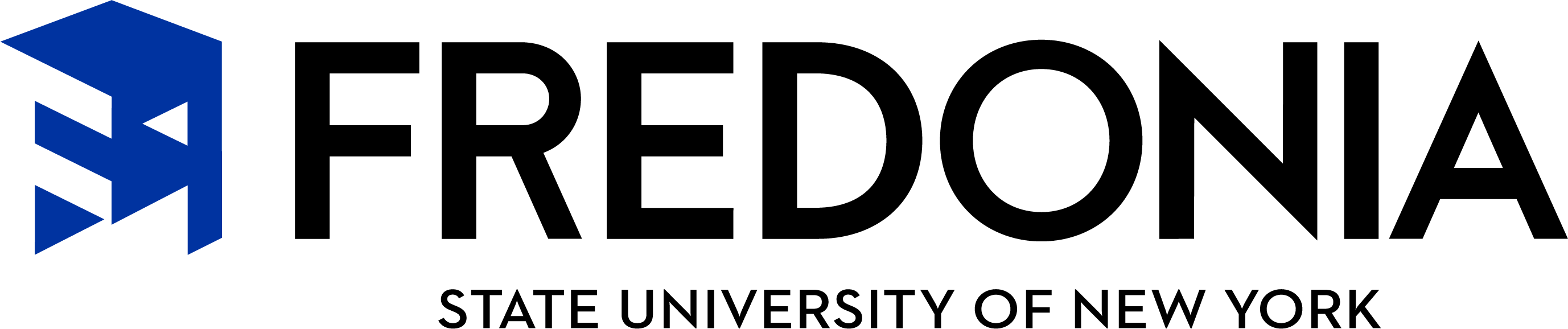Chinese character input for PC and Mac users
How do I switch to a Chinese keyboard?
For PC users:
To set up Chinese (PRC) input method for typing simplified characters:
- Start>Control Panel>Regional and Language Options
- The Regional and Language Options Box appears, select languages>details
- The Text Services and Input Languages Box appears. Under Settings, in the Installed Services Box, scroll and select Chinese (PRC) with one click, then click Add.
- In the Input Languages Box, check keyboard layout/IME, select Microsoft Pinyin IME. Click OK.
- Click Apply.
- You should have two language options (English; Chinese (PRC)-simplified; on your language bar now.
For Mac users:
- Go to the Apple logo, and go to System Preferences.
- Click on International.
- Click on the Input Menu tab.
- Click on the checkbox next to "Visual Keyboard."
- Scroll down and click on the checkbox next to Simplified Chinese.
- Make sure the box at the bottom left that says "Show input Menu in taskbar" in checked. (Look for the U.S. flag next to the battery symbol on the taskbar.)
- Click on the flag, and change to ITABC.
- Open MS Word (or whatever you use)