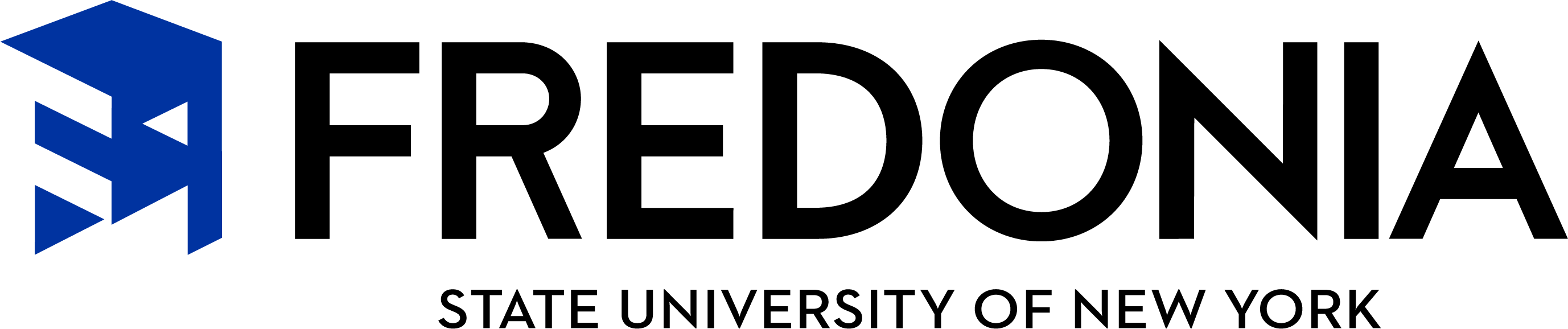Patches & Updates
How to keep your personal computer up-to-date
Windows Users
- Click Start, and then click Control Panel.
- Depending on which Control Panel view you use, Classic or Category, do one of the following:
- Click System, and then click the Automatic Updates tab.
- Click Performance and Maintenance, click System, and then click the Automatic Updates tab.
- Click the option that you want. Make sure Automatic Updates is not turned off.
Macintosh Users
- Open System Preferences
- Select Software Update
- Click on "Automatically"
- Select "Weekly" from the pull-down menu to enable weekly automatic software updates or "Monthly" for systems that are not often connected to the Network.
- Other operating systems
Customers using other operating systems should check with operating system vendors to determine and apply software updates.