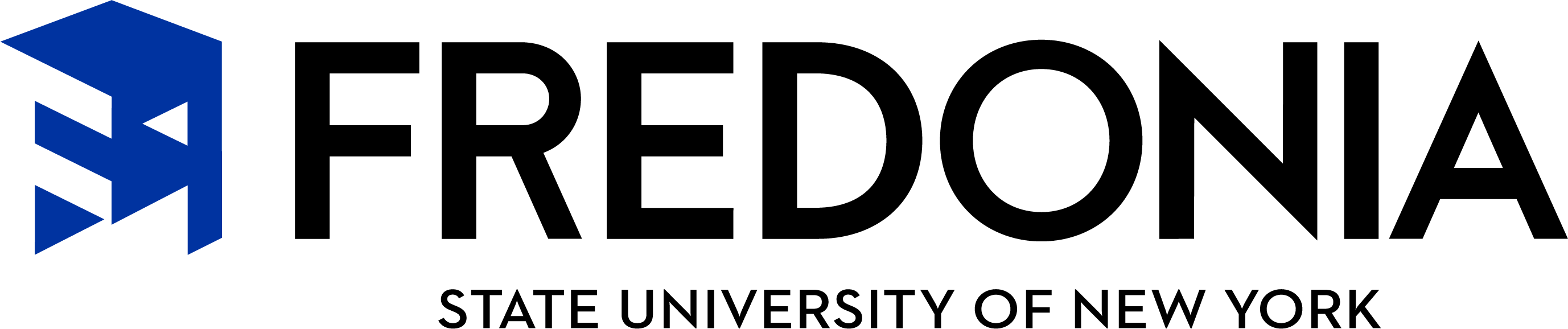Personal Data Storage
Information Technology Services offers U: Drive service for students, faculty, and staff!!!
Student, faculty, and staff personal data storage space on servers administered by Information Technology Services is available for use.
Personal computer users re-connecting (after logging off and logging back on) to the academic/administrative computer network will see a "U: Drive" in the list of choices when clicking on the "My Computer" icon. This personal storage space, referred to as the "U: Drive" or the "Home Directory", is intended as "working document space" as opposed to "archival space". In other words, this space should be used to house documents currently used in class or in the office that need to be backed up daily and accessible from any computer you log into in the labs, "smart classrooms", the library, or campus offices. Additionally, this personal data storage space is available to users when "off" the network from the residence halls, home computers and Macintosh computers by using a Secure File Transfer Protocol (SFTP) method to access (see instructions link below).
5 GB of storage is available for each faculty/staff member, and 2 Gb of storage is available for each student. This space will not be "sharable". Shared server space is also being expanded, with that service available later this semester.
A "Using Your Home Directory or U: Drive Data Storage Frequently Asked Questions" document, as well as instructions for "Installing, Configuring, and Using Secure FTP to Connect to Your Server Storage" are available below or from the "QuickLinks" area of the ITS Service Center web page at www.fredonia.edu/its/servicecenter
For more information: